Instructions for installing certificates of Ministry of Digital Development and Communications for Android
This is an instruction for installing certificates on an Android phone or tablet. For correct operation, you need two certificates — root and issuing
Install the root certificate
Download the root certificate of the certification authority from the link
Go to «Settings»
Enter in search «Certificate» and select «CA certificate»
If the «Specify the name of the certificate» window appears, enter «Russian Trusted Root CA», select «VPN and Apps» and click «ОК»
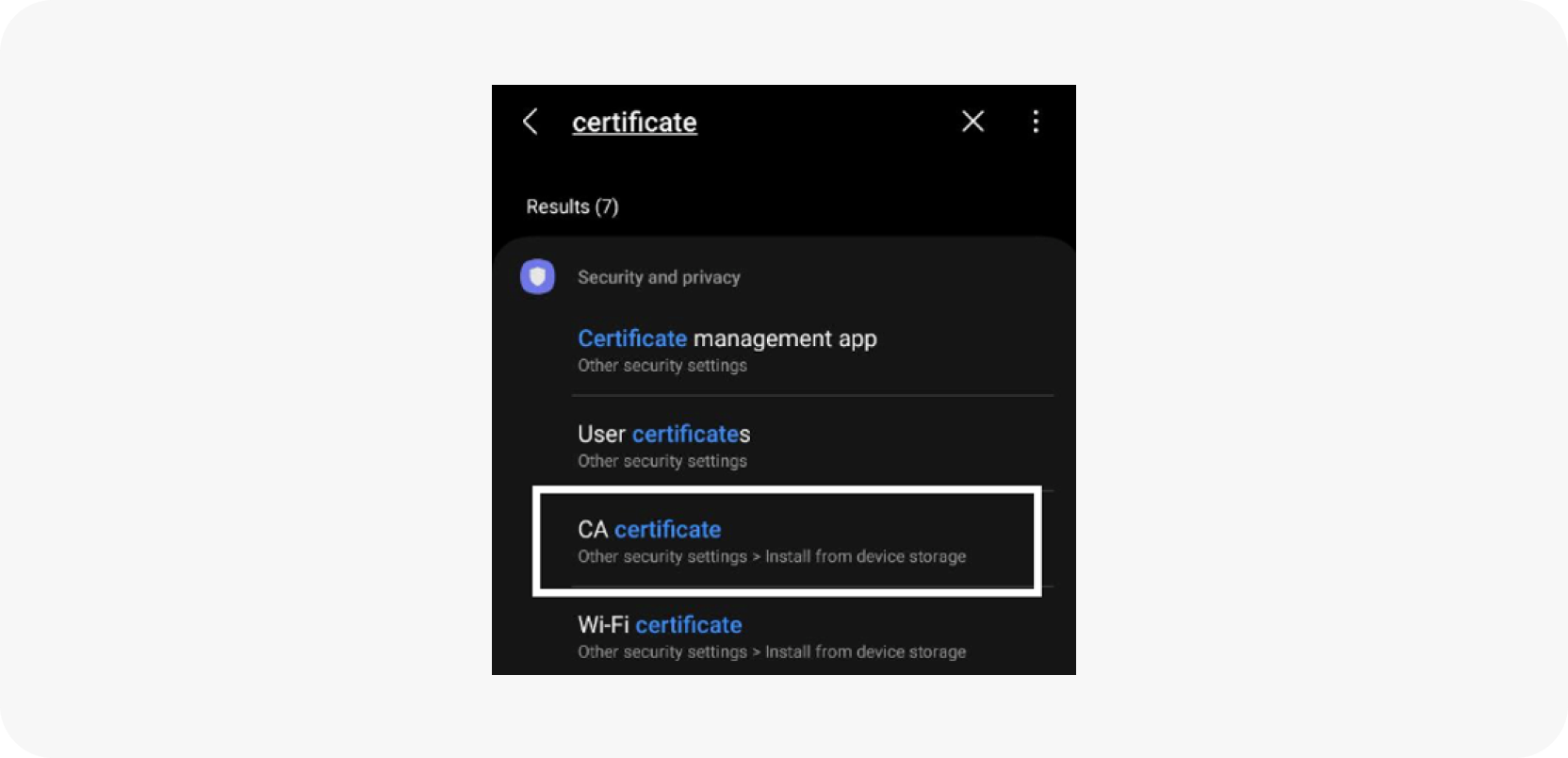
If a warning pops up, click «Install anyway»
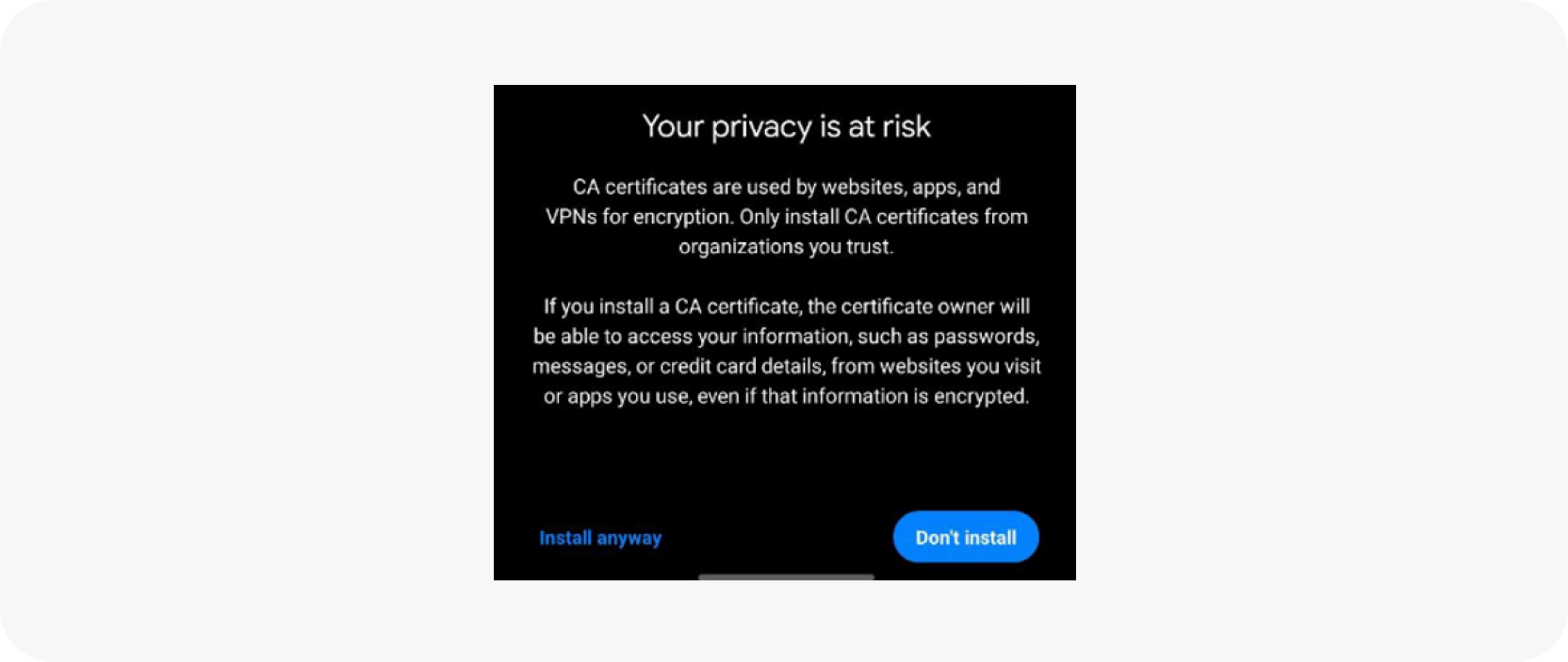
Enter the passcode from the device
In «Download» select «Russian Trusted Root CA.cer» and click «Done»
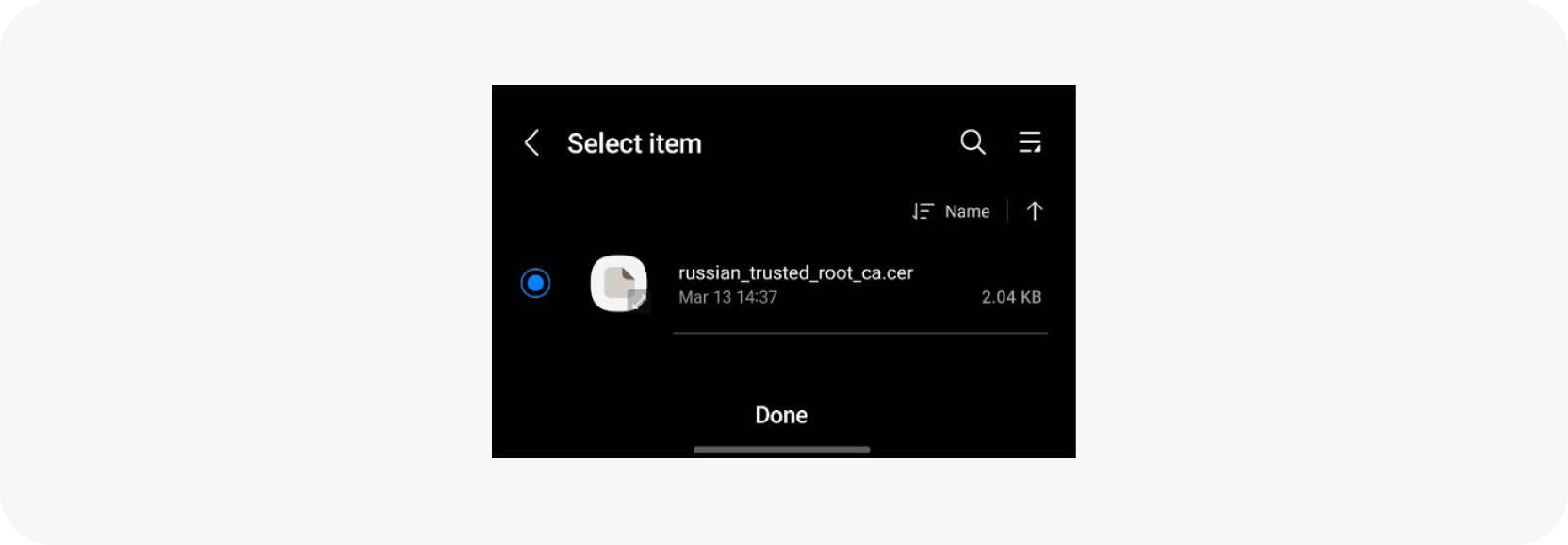
The certificate will be installed. The notification «CA certificate installed» will appear at the bottom of the screen
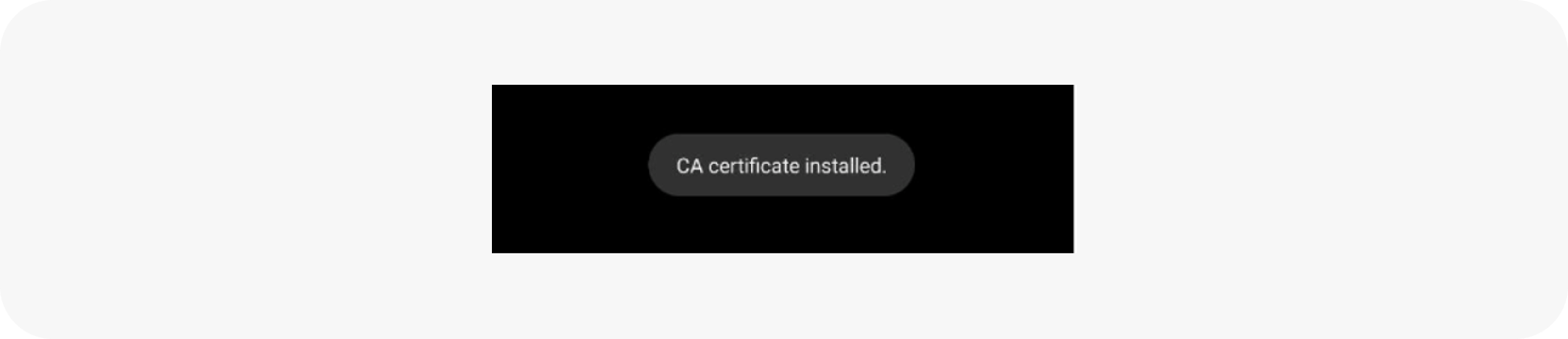
Repeat the steps to install the issuing certificate
Download the root certificate of the certification authority from the link
Go to «Settings»
Enter in search «Certificate» and select «CA certificate»
In the warning click «Install anyway»
If the «Specify the name of the certificate» window appears, enter «Russian Trusted Sub CA», select «VPN and Apps» and click «ОК»
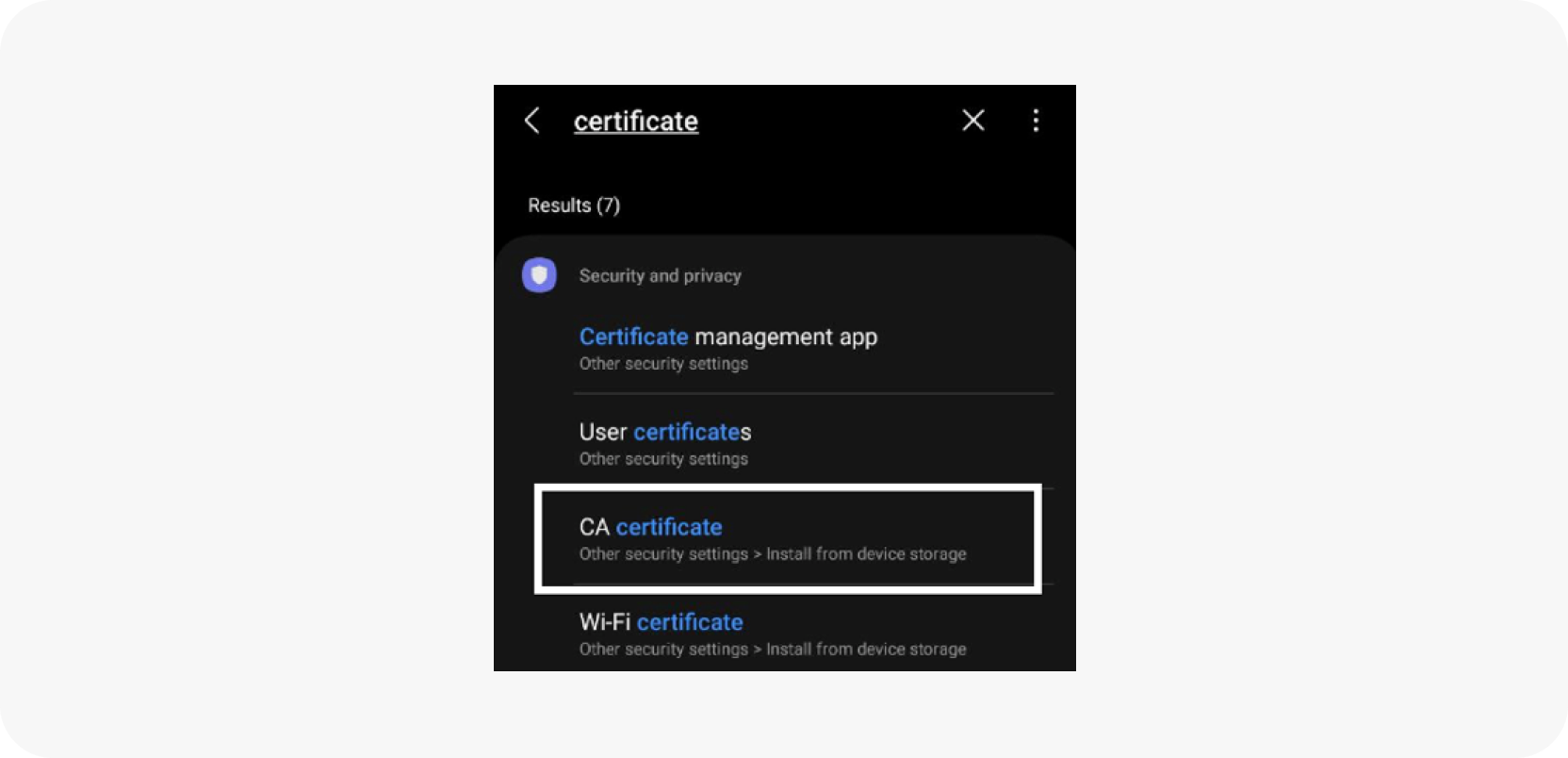
Enter the passcode from the device
In «Download» select «Russian Trusted Sub CA.cer» and click «Done»
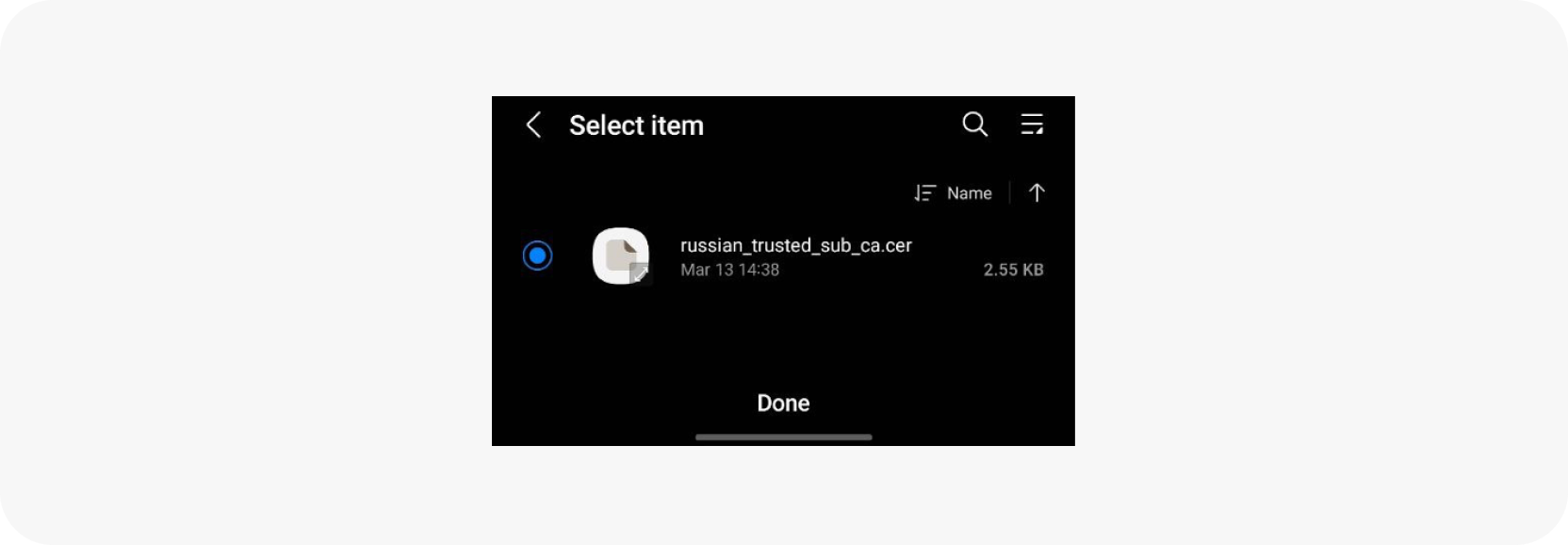
The certificate will be installed. The notification «CA certificate installed» will appear at the bottom of the screen
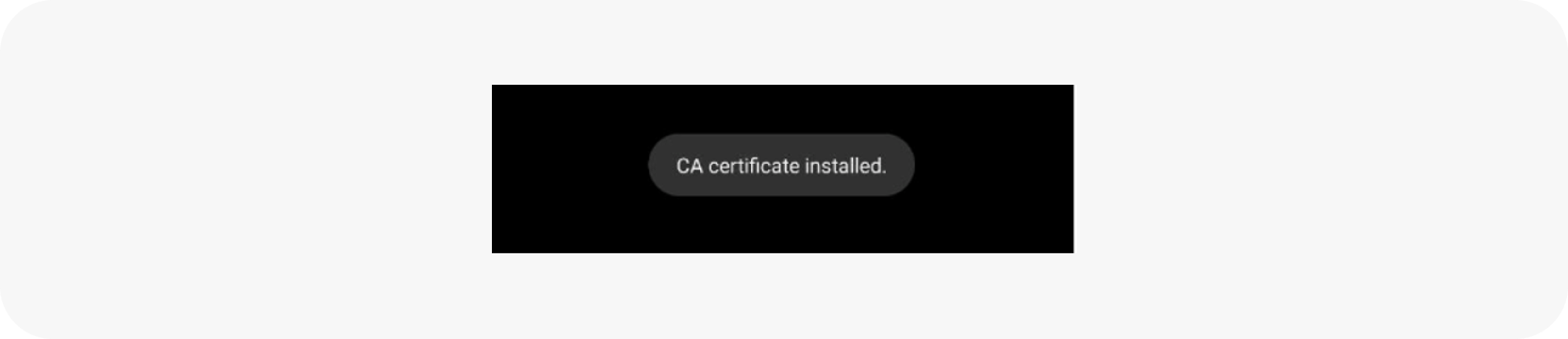
Check that the installation was successful
Go to «Settings», enter in search «View security certificates» and go to tab «User»
Two installed Ministry of Digital Development certificates will appear in the list: «Russian Trusted Root CA» and «Russian Trusted Sub CA»

Clear your browser cache
Clear the browser cache on the device you are accessing from. This is necessary for correct work with resources protected by security certificates of the Ministry of Digital Development.