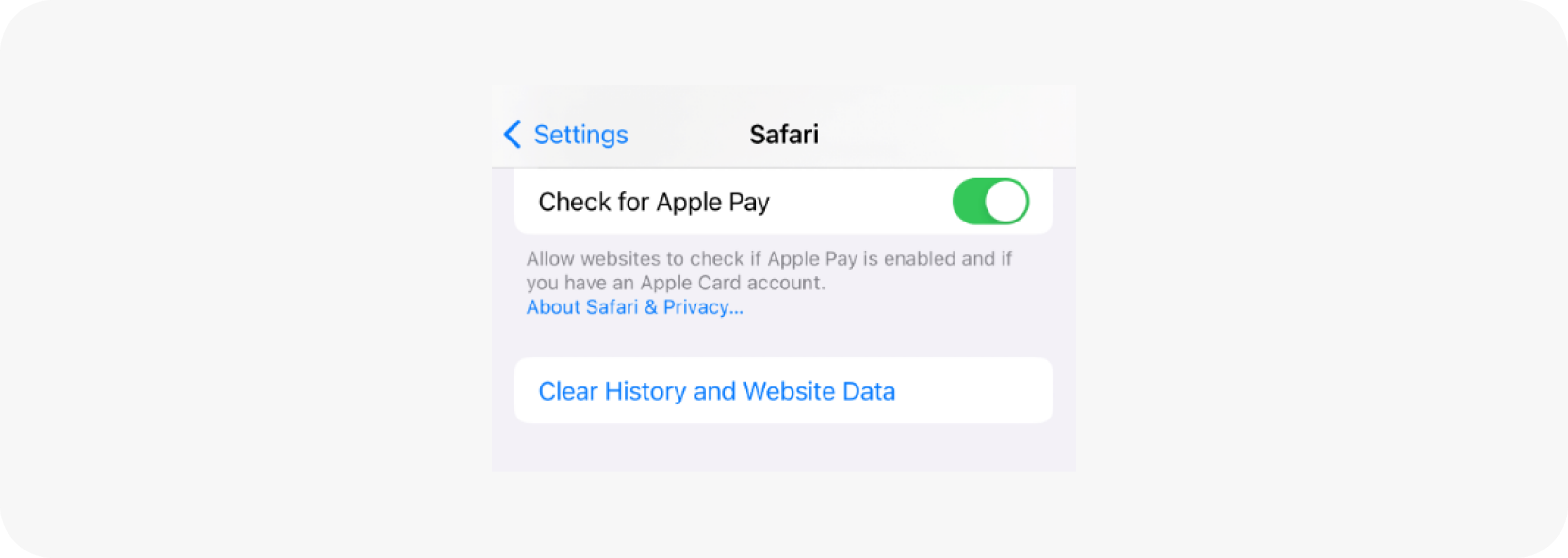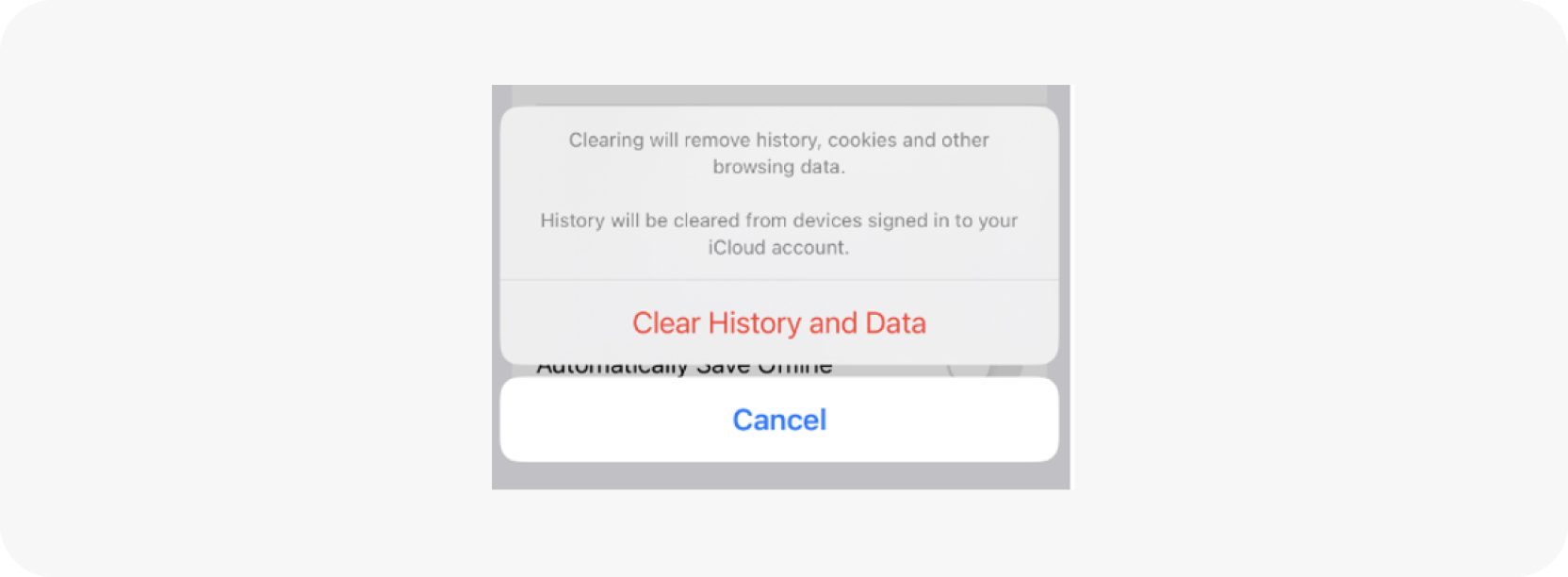Instructions for installing certificates of Ministry of Digital Development and Communications for iOS
This is how to install certificates on iPhone or iPad. For correct operation, you need two certificates — root and issuing.
Install the configuration file containing the root and issue certificates using the Safari browser
Download profile for Apple iOS and click «Allow»
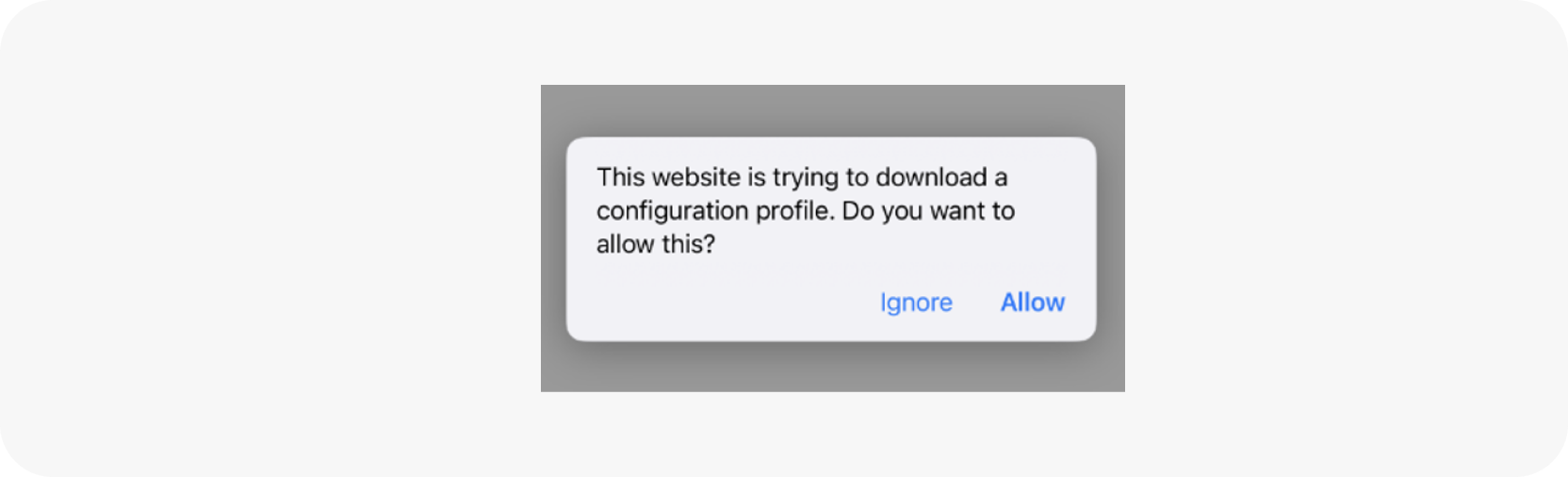
Go to «Settings» and select «Profile Downloaded»
In the «Install Profile» window, click «Install»
Install the certificates immediately after downloading, otherwise they will be deleted automatically
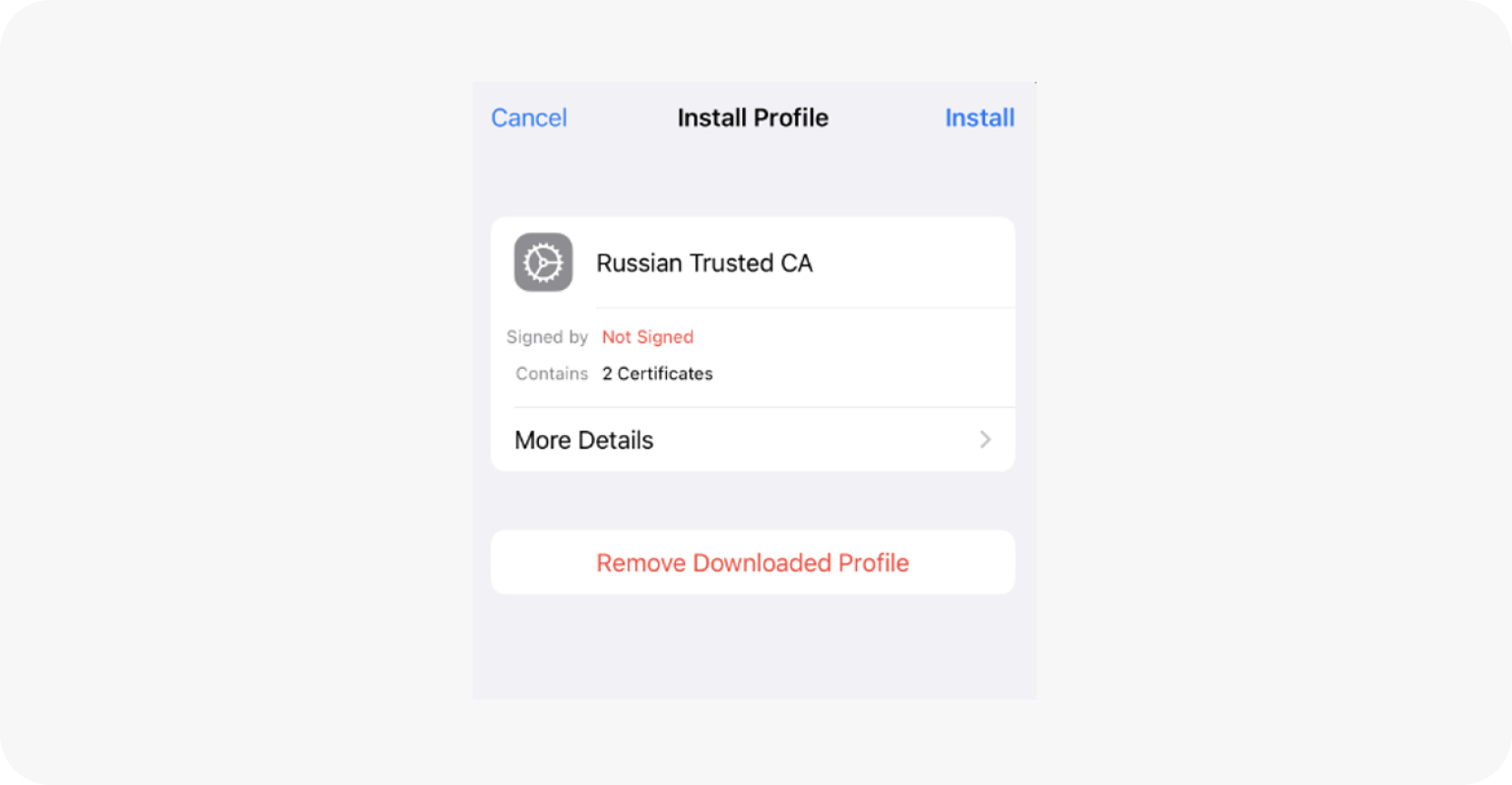
Enter the passcode for the device
In the «Warning» window, click «Install»
In the «Profile Installed» window, select «Done»
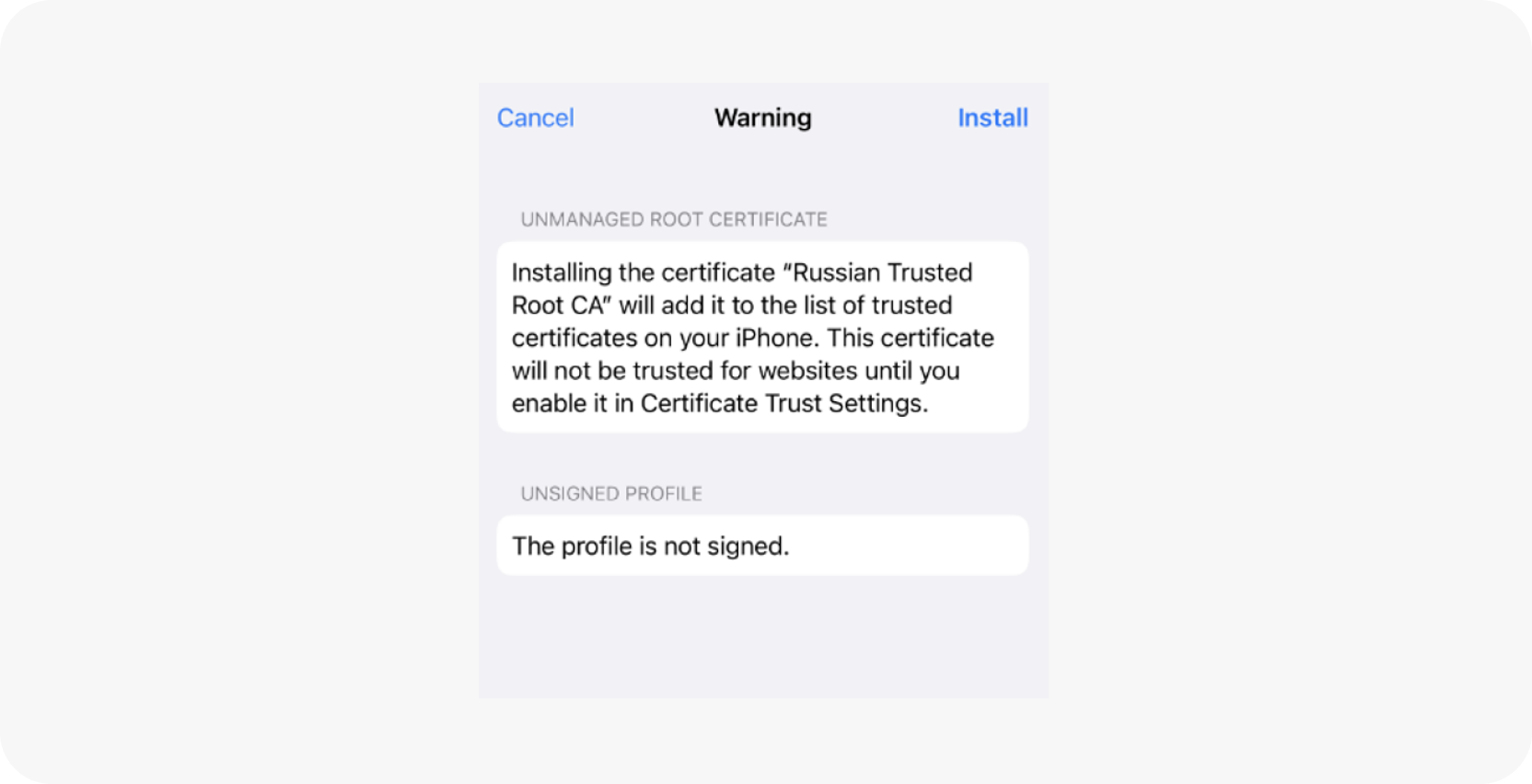
After installation, enable trust in the certificates of the CA of the Ministry of Digital Development
Go to «Settings», select «General» — «About» — «Certificate Trust Settings»
Enable certificate trust «Russian Trusted Root CA», moving the slider to the right
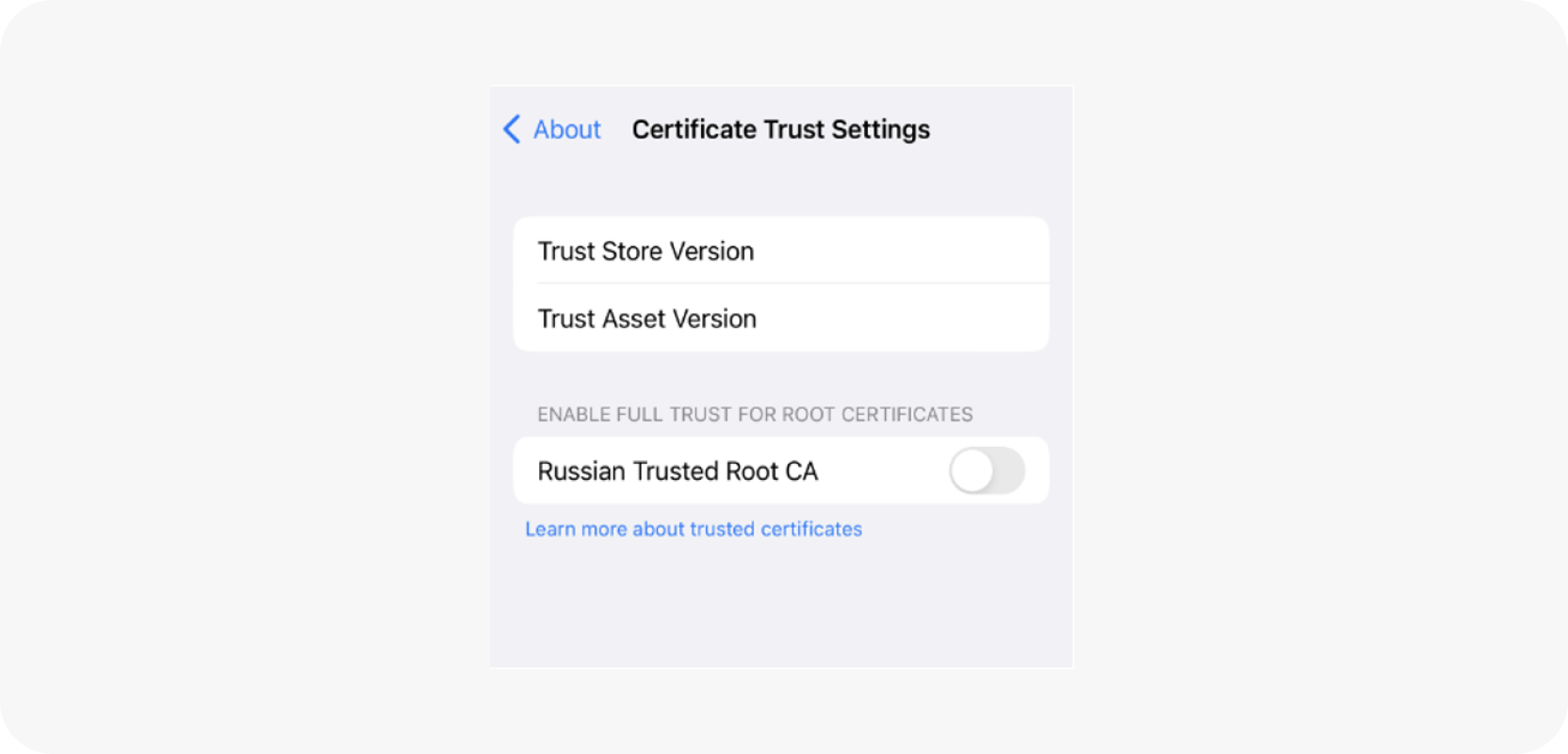
In alert «Root Certificate» click «Continue»
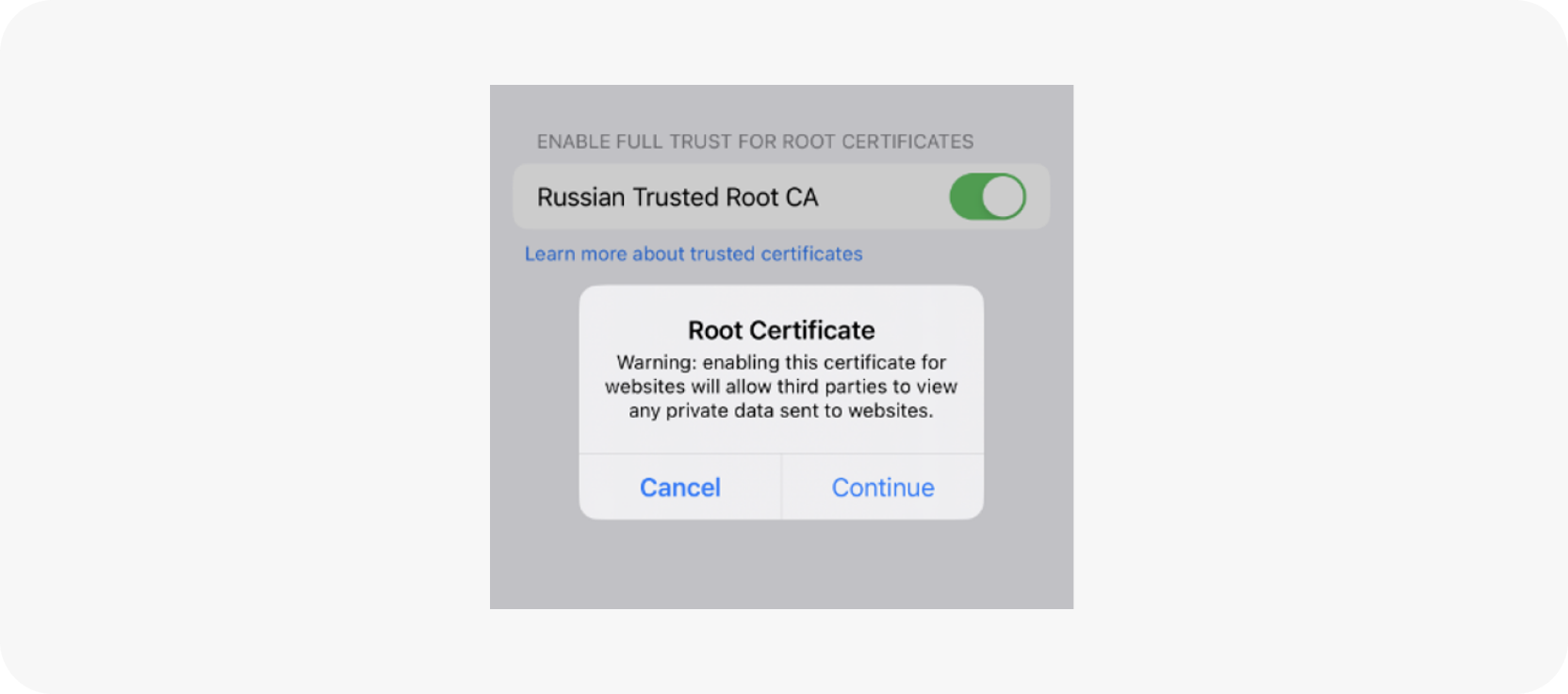
Clear your browser cache
This is necessary for correct work with resources protected by security certificates of the Ministry of Digital Development, for this
Go to «Settings» and select «Safari»
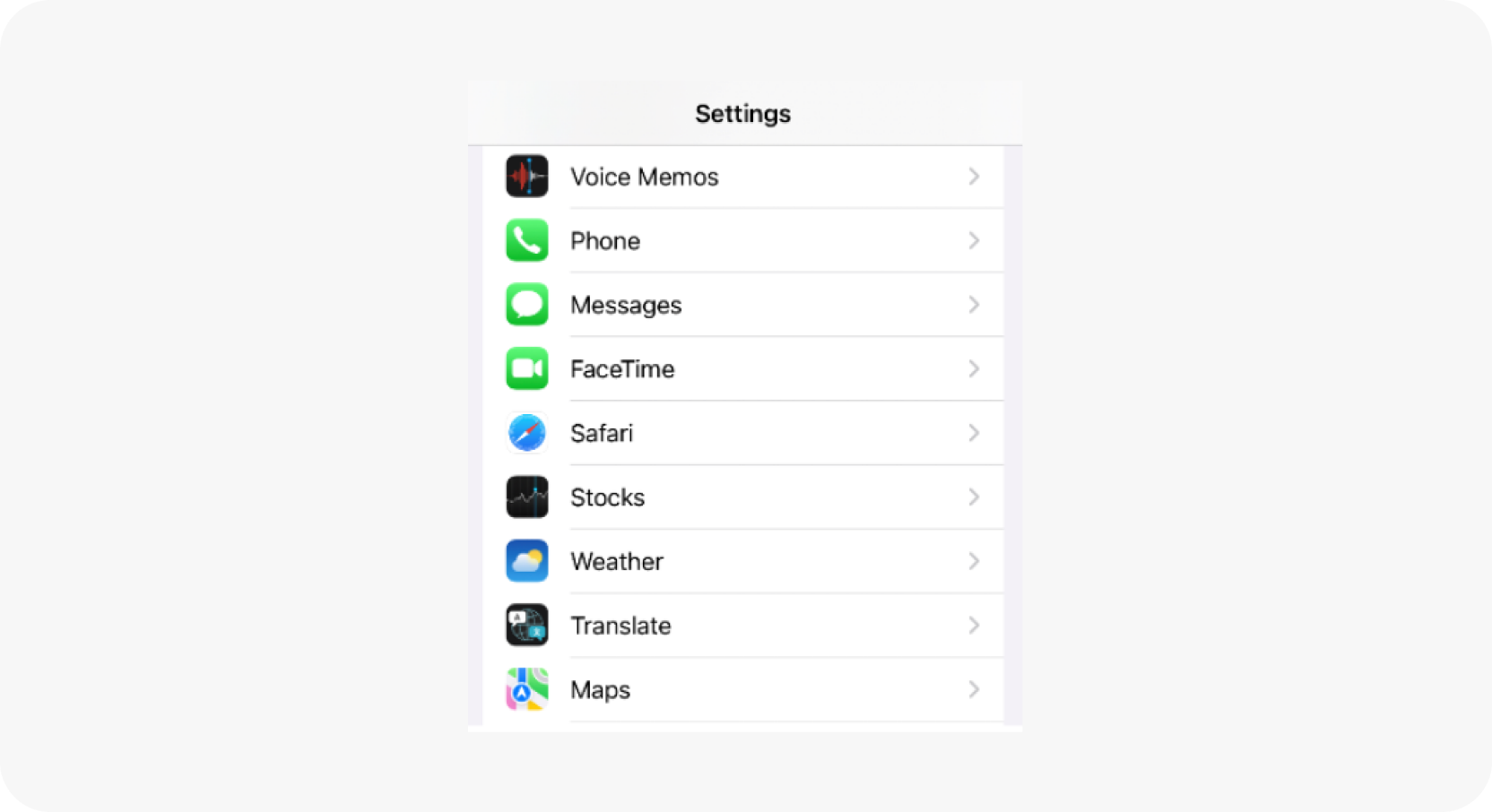
In the «Clear History and Website Data» window, click «Clear History and Data» and select «Close Tabs»