Instructions for installing certificates of Ministry of Digital Development and Communications for Red Hat Enterprise Linux
To get secure access to all sites and online services, use browsers that support Russian certificates: Yandex Browser or Atom.
If you are used to working in other browsers or have problems with third-party programs, you can manually install certificates into the operating system.
For correct operation, you need two certificates — root and issuing.
Download and install certificates of Ministry of Digital Development and Communications

Make sure the certificate files «russian_trusted_root_ca.crt» и «russian_trusted_sub_ca.crt» are in the Downloads directory. To check, go into it with cd and call the ls command to display a list of files
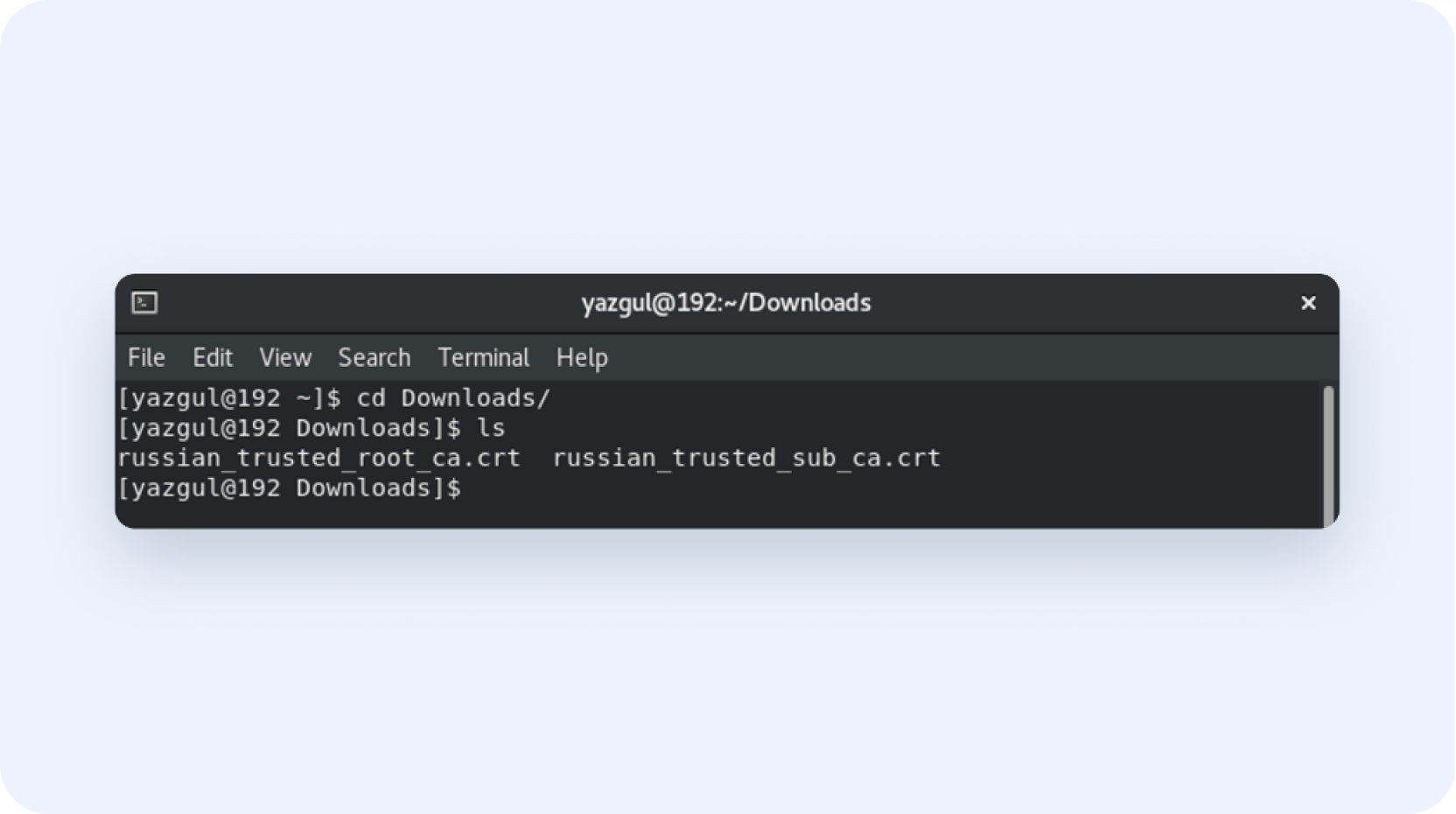
Copy the root certificate to a directory /usr/share/pki/ca-trust-source/anchors/. Use command sudo cp russian_trusted_root_ca.crt /usr/share/pki/ca-trust-source/anchors
Enter superuser password
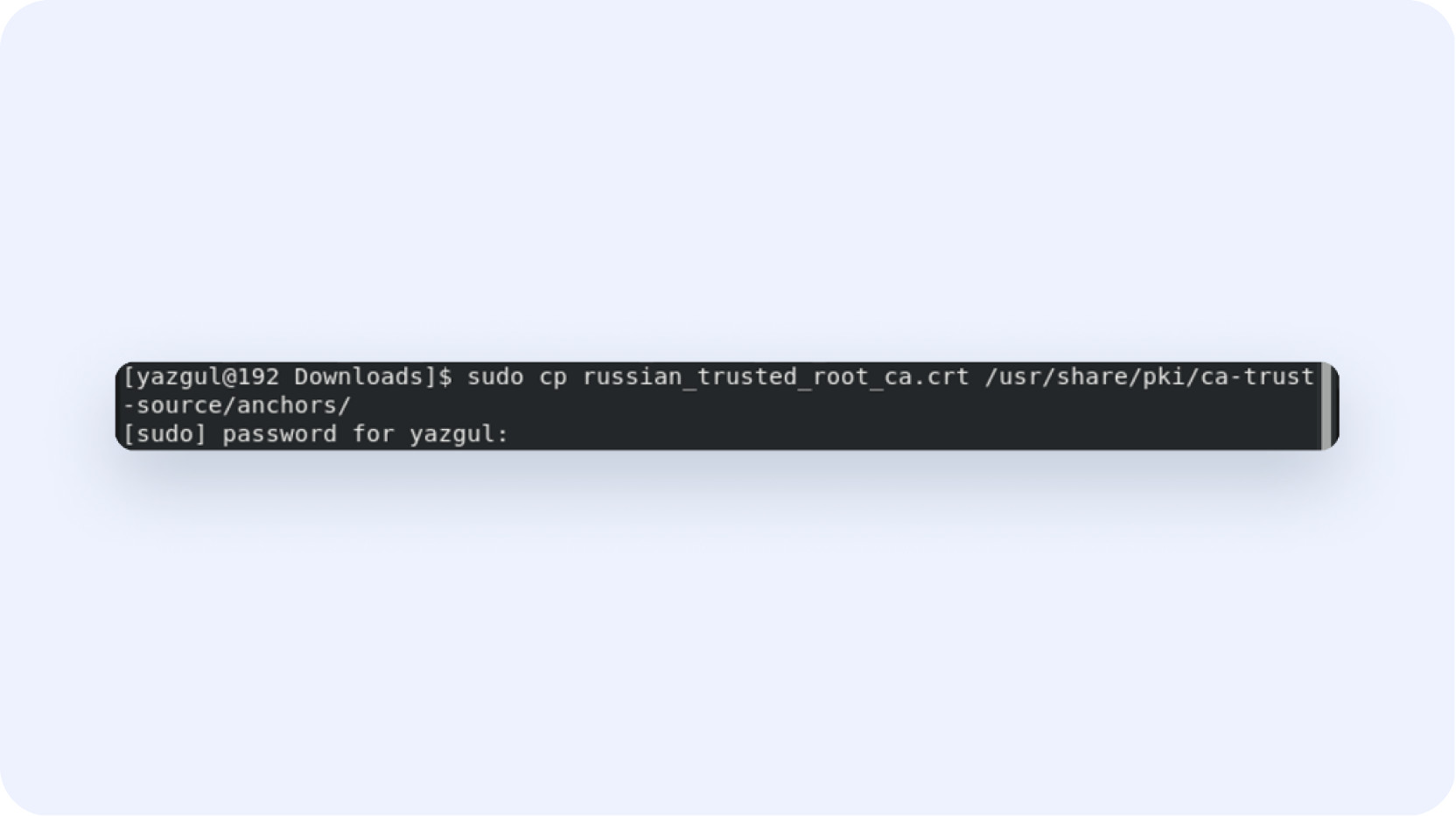
Copy the issuing certificate to the same directory. Use command sudo cp russian_trusted_sub_ca.crt /usr/share/pki/ca-trust-source/anchors
Update the system-wide certificate store with the command sudo update-ca-trust
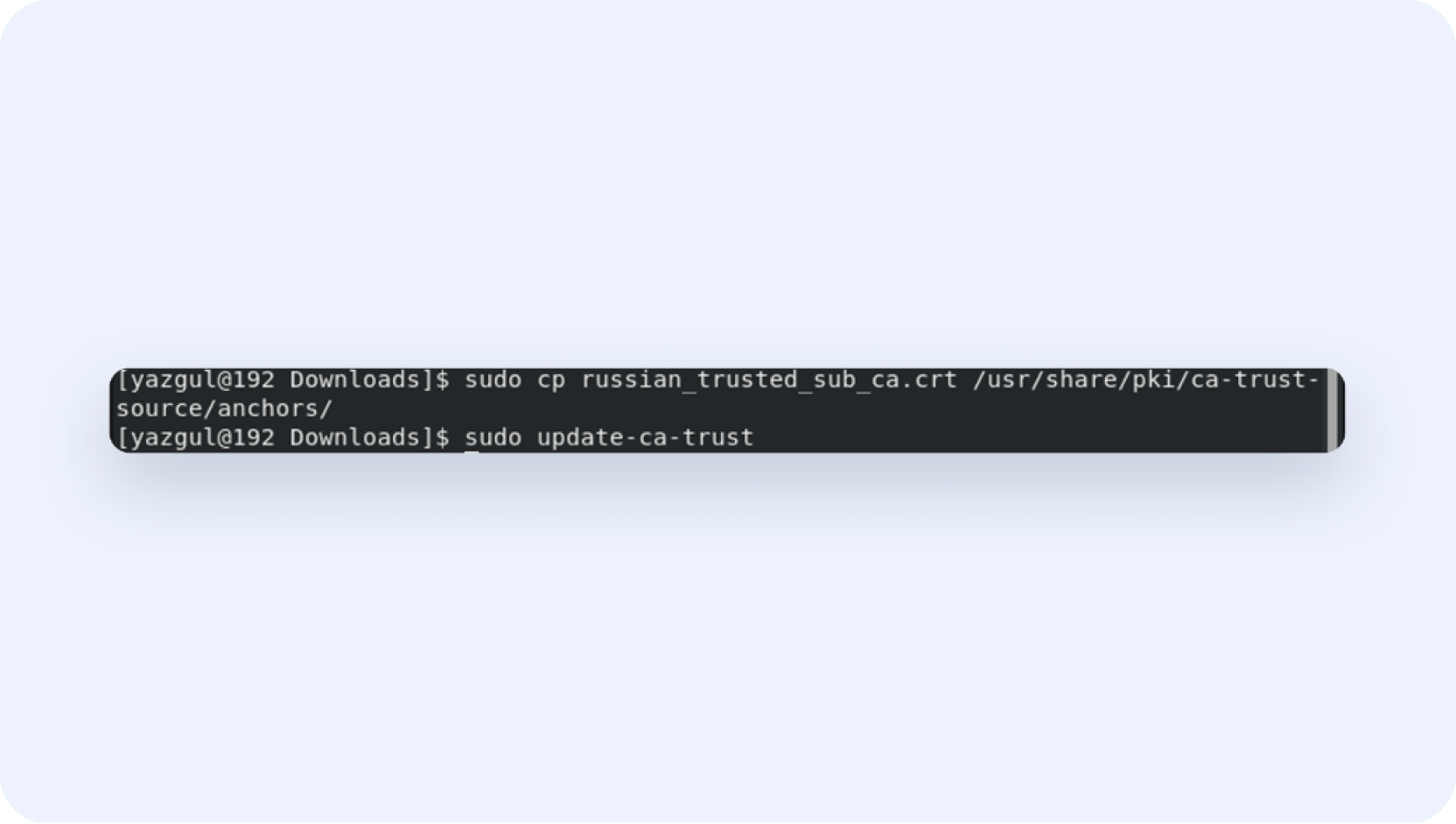
Check the trust store. Use the command trust list. Certificates should appear at the end of the list «Russian Trusted Root CA» and «Russian Trusted Sub CA»
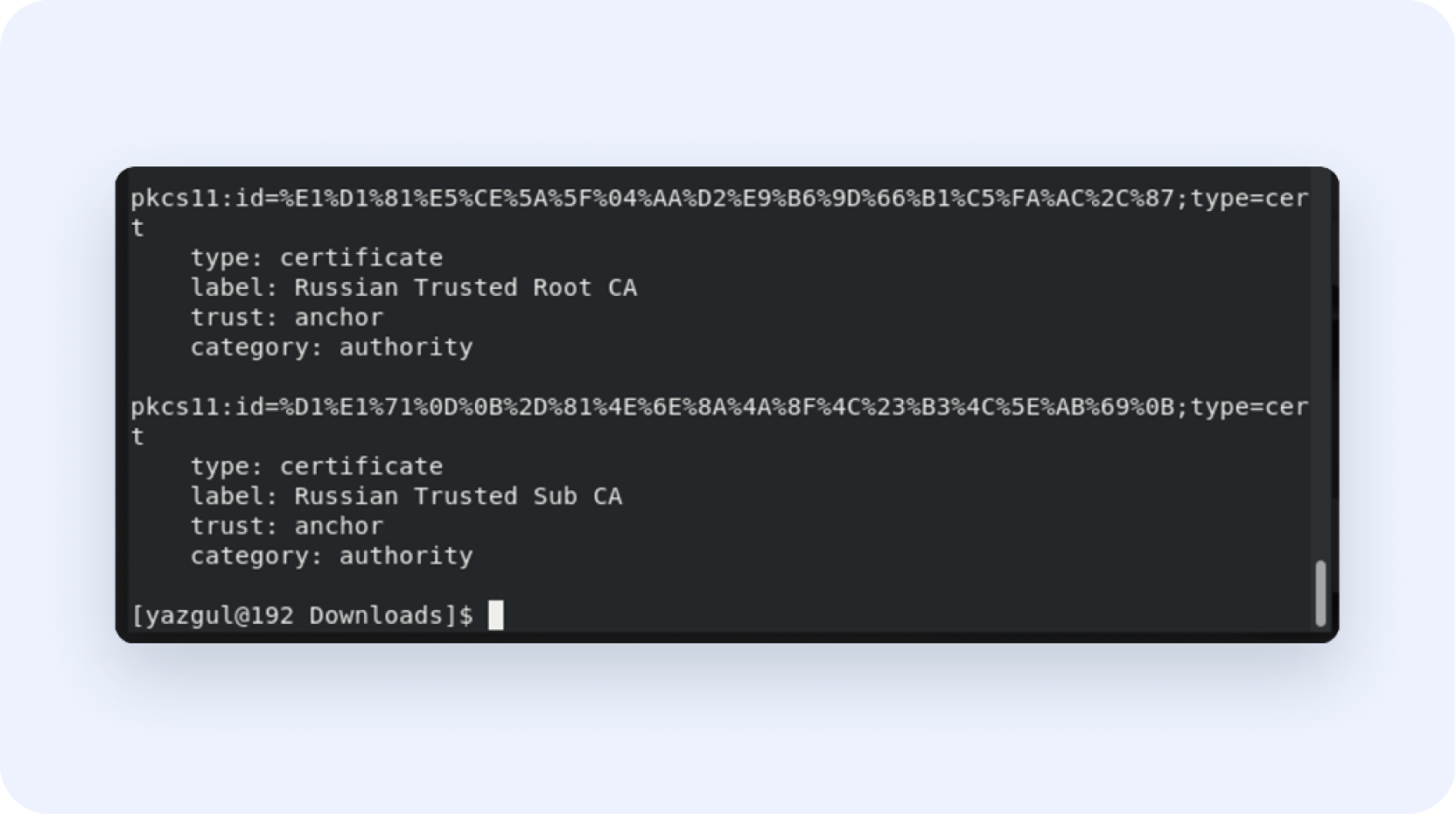
Clear your browser cache
Clear the browser cache on the device you are accessing from. This is necessary for correct work with resources protected by security certificates of the Ministry of Digital Development.